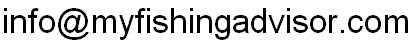Using My Fishing Advisor
My Fishing Advisor is quite simple to use. Just start the app and it will take you through a series of screens that will help you determine the best times to fish, locations to fish, and what lures, baits and techniques are most likely to be effective for the conditions. For those wanting to dig a little deeper, here is some more detail about how My Fishing Advisor works, and how to use it to improve your fishing.How My Fishing Advisor Works
My Fishing Advisor can help you catch more fish by analyzing many factors that affect fish behavior. It uses a vast amount of data and a unique system of calculations to predict the locations and activity levels of different fish. With that it can help you not only find fish but find the right baits and presentations to catch them My Fishing Advisor computes the sun and moon position for the time and place where you’ll be fishing, but solunar periods are just a small part of predicting fish locations and feeding patterns. My Fishing Advisor considers things like the position of the sun, cloud cover, wave action and water clarity to determine how far light is penetrating into the water. Whenever possible it uses the current weather and forecast to identify significant changes that can trigger an increase or decline in feeding. My Fishing Advisor estimates the water temperature based on all available data, but if you have a current measurement you can enter the water temperature manually. Most importantly My Fishing Advisor understands how different species react to water and weather conditions at different times of the year. It can identify the most appropriate structure and cover, and help you match a lure or bait and presentation to the conditions and the activity level of the fish.Building a Fishing Plan
When you select ‘Get Fishing Advice’ My Fishing Advisor will ask you a number of questions about where and when you’ll be fishing. Each selection you make affects what you’ll see on the following screens. There’s always a ‘Back’ button to bring you back to the previous screen in case you change your mind about anything. When you’ve completed the screens My Fishing Advisor will show you your fishing plan. If you want a quick update later in the day you can use the ‘Quick Picks’ button on the main menu. We’ll explain Quick Picks in more detail a little later. To start building a fishing plan you’ll select the location and type of the body of water where you will fish. This is very important because weather conditions, sun and moon positions and water temperature are all affected by your location. Next you’ll select when you’ll be fishing. You can simply select “Now” to get advice based on the current time and conditions, or pick any date and time in the future. As you step through dates and times you’ll see the weather forecast (when and where available) and the sun and moon rise and set times, along with the major and minor solunar periods. Solunar theory predicts higher fish activity at certain times based on the position of the moon and many anglers plan their fishing around these periods. If weather information is available from the National Weather Service for the date, time and location you’ve selected, you’ll see a weather report and have a choice whether to use that report or enter weather manually. The manual feature is helpful if you’re in an area without data service or if you’re getting advice for a date further in the future than the forecast covers. When entering weather conditions manually you’ll have the option to select “Unknown” for each step, such as the wind speed or cloud cover. The more specific data you provide, the more precisely My Fishing Guide can predict fish behavior Next you’ll see some questions about the water condition, including the water level, clarity, etc. If those haven’t changed since the last time you built a fishing plan you can just tap ‘Same Conditions’ to skip those screens At this point My Fishing Advisor will show you the estimated water temperature. For most bodies of water this will usually be fairly accurate, but there are situations in which special conditions affect the temperature. For example, high altitudes, water from feeder creeks or springs, or just unseasonable weather in recent weeks could warm or cool the water significantly. If you have a thermometer and have a precise measurement, you can adjust the water temperature allowing My Fishing Advisor to fine-tune the predictions of fish behavior. Next you’ll see a list of fish and an analysis of how active they are likely to be at the time and place you’ve selected, accounting for weather, water conditions, solunar factors and more. Select the fish you’d like catch and you’ll see a forecast of that species activity for the next twelve hours. You’ll often see spikes in activity at solunar periods, or at dawn or dusk when that provides the optimal light level for the species in question. You may notice gradual changes in activity over the course of the day as the water temperature changes slightly. Changes in activity due to forecasted changes in the weather, like clouds moving in or a sudden shift in wind direction or wind speed, can also cause substantial shifts in fish activity. You can tap ‘Back’ and pick a different target species, or tap ‘Details’ to see an explanation of the activity analysis. You’ll see a high-level summary of how the water temperature, light level and solunar factors are affecting the fish at the start of your selected fishing time. My Fishing Advisor will also tell you if the fish are in pre-spawn, spawning or post-spawn patterns, or if a sudden weather change is expected in the next hour that may influence the fish. You may also see notes about water stratification (the likely presence of a thermocline) or turnover. Next My Fishing Advisor will guide you as you decide what structure and cover to fish, and what lure or bait to use. Each choice is rated from “Poor” to “Excellent” based on all the choices you’ve made so far. Keep in mind that those ratings are relative to one another. For example, if “Dropoffs” are rated “Excellent” on the structure screen, that means they’re among the most appropriate structures for your target species under the given conditions. That doesn’t necessarily mean that the fishing will be fantastic, since that depends on the fish activity and all your other choices. By selecting highly rated options on each screen you’ll maximize your chances for success. Keep in mind that the ratings for lures, baits and techniques all depend on your earlier choices. For example, if you select “Slop” (dense surface weeds) as the cover to fish, the lure choices will be limited to the ones suitable for fishing in those areas, and you probably won’t see “Trolling” as a suggested technique. If you don’t see one of the choices you were hoping for, tap “Back” and change some of the earlier selectionsQuick Picks
If you planned your fishing at the start of the day and want a quick suggestion for where to fish and what to use, you can get that with a single tap. Use the Quick Picks button from the main menu. Quick Picks won’t ask where or when you’ll be fishing, what species you want to catch, or what the weather is like. Quick Picks are always based on the current time and your GPS location (if it’s available – otherwise it will use your most recent location.) It will find the best few structures, covers and lures or baits for same species you picked in your last full fishing plan, using the same fishing technique. My Fishing Advisor will use updated weather data if it is available for your location.Options
If you are only interested in certain species of fish, or you only want to consider certain lures, baits and techniques, you can make those selections in the Options screen. Click “Options” from the main menu. Uncheck or switch off any items you want to remove from consideration. For example, in a bass tournament you might turn off all fish other than largemouth and smallmouth bass, uncheck all the live baits and uncheck all the techniques other than “Cast and Retrieve” or “Jig”. This will simplify the screens by showing only the things you’re interested in. It will also save you some time if you leave only one box checked in any category. For example, if the only technique you have checked is “Trolling” in the Options screen then when you build a fishing plan My Fishing Advisor won’t bother to ask what technique to use. You can always come back and change your selection in the future.Need Help With a Specific Issue?
Just let us know. You can reach us at: